Notice
Recent Posts
Recent Comments
Link
| 일 | 월 | 화 | 수 | 목 | 금 | 토 |
|---|---|---|---|---|---|---|
| 1 | ||||||
| 2 | 3 | 4 | 5 | 6 | 7 | 8 |
| 9 | 10 | 11 | 12 | 13 | 14 | 15 |
| 16 | 17 | 18 | 19 | 20 | 21 | 22 |
| 23 | 24 | 25 | 26 | 27 | 28 |
Tags
- Oracle LISTAGG 사용 예시
- Ionic modal
- 옵저버블
- scroll
- angular button
- prisma
- angular modal
- TAILWIND
- 스크롤 이벤트 감지
- formgroup
- ajax 사용 예시
- 앵귤러 애니메이션
- summary
- ApexChart
- angular animation
- route
- 앵귤러 모달
- modal
- 셀렉트박스 커스텀
- flex-1
- 검색
- Angular Router
- mysql if
- 스크롤 이벤트
- Router
- 호버
- 아이오닉 스크롤 이벤트
- egov spring ajax 사용 예시
- angular route
- 모달
Archives
- Today
- Total
깜놀하는 해므찌로
Egov Spring 데이터 베이스 DB 연동 방법 본문
반응형
SMALL
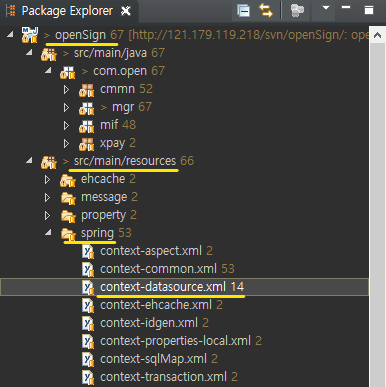
1. 프로젝트 / src / main / resources / spring / context-datasource.xml
<?xml version="1.0" encoding="UTF-8"?>
<beans profile="local" xmlns="http://www.springframework.org/schema/beans" xmlns:xsi="http://www.w3.org/2001/XMLSchema-instance" xsi:schemaLocation="http://www.springframework.org/schema/beans http://www.springframework.org/schema/beans/spring-beans-4.0.xsd">
<!-- datasource 설정(propertyConfigurer 활용) -->
<alias name="dataSource" alias="dataSource" />
<alias name="dataSource" alias="egov.dataSource" />
<!-- oracle -->
<!-- mysql(로컬) -->
<bean id="dataSource" class="org.apache.commons.dbcp2.BasicDataSource" destroy-method="close">
<property name="driverClassName" value="com.mysql.jdbc.Driver" />
<property name="url" value="jdbc:mysql://주소:포트 번호" />
<property name="username" value="아이디" />
<property name="password" value="비밀번호" />
</bean>
</beans>2. DB 주소, 포트번호, 아이디, 비밀번호를 입력하고 저장하면 끝!
반응형
LIST
'IT' 카테고리의 다른 글
| JavaScript Cookie 접근 방법 예시 feat.alert / 자바스크립트 쿠키 접근 방법 (0) | 2022.07.07 |
|---|---|
| Java 자릿수 알아내는 법 / 한 자리 수 앞에 "0" 붙여 처리하는 방법 ex) 01,02...10, 11 (0) | 2022.07.07 |
| Python OCR 기반 tesseract 텍스트 인식 및 문자 연동 (0) | 2022.07.06 |
| Java Gmail Library 자바 Gmail 연동 / 이메일 전송 라이브러리 (0) | 2022.07.06 |
| ajax 통신 JavaScript try catch / if 조건 에러 / ajax 존재하지 않는 페이지 정보 읽어오기 꿀팁! (0) | 2022.07.06 |


