Notice
Recent Posts
Recent Comments
Link
| 일 | 월 | 화 | 수 | 목 | 금 | 토 |
|---|---|---|---|---|---|---|
| 1 | 2 | 3 | 4 | 5 | ||
| 6 | 7 | 8 | 9 | 10 | 11 | 12 |
| 13 | 14 | 15 | 16 | 17 | 18 | 19 |
| 20 | 21 | 22 | 23 | 24 | 25 | 26 |
| 27 | 28 | 29 | 30 |
Tags
- TAILWIND
- Oracle LISTAGG 사용 예시
- 스크롤 이벤트 감지
- Ionic modal
- angular button
- Router
- prisma
- ApexChart
- flex-1
- angular route
- scroll
- 검색
- Angular Router
- route
- 앵귤러 애니메이션
- formgroup
- 호버
- modal
- 옵저버블
- angular animation
- egov spring ajax 사용 예시
- 모달
- ajax 사용 예시
- mysql if
- summary
- angular modal
- 아이오닉 스크롤 이벤트
- 셀렉트박스 커스텀
- 앵귤러 모달
- 스크롤 이벤트
Archives
- Today
- Total
깜놀하는 해므찌로
Angular font 적용하는 방법 예시 본문
반응형
SMALL
눈누
상업용 무료한글폰트 사이트
noonnu.cc
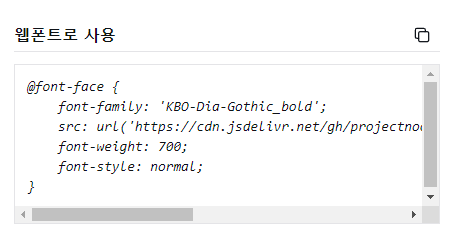
1. 위 사이트에 접속하여 무료 폰트를 고릅니다.
2. 웹폰트로 사용 부분 코드를 복사합니다.

3. 앵귤러 프로젝트 내 theme 폴더에 font.scss 파일을 생성
@font-face {
font-family: "SEBANG_Gothic_Bold";
src: url("https://cdn.jsdelivr.net/gh/projectnoonnu/noonfonts_2104@1.0/SEBANG_Gothic_Bold.woff")
format("woff");
font-weight: normal;
font-style: normal;
}
.SEBANG_Gothic_Bold {
font-family: "SEBANG_Gothic_Bold";
}4. 복사한 내용을 붙이고 추가로 class 설정!

5. global.scss 내부에 방금 전에 생성한 font 파일을 로드
<div class="flex gap-5">
<div
*ngFor="let number of miniNumbers"
class="text-sm text-gray-400 hover:text-white hover:font-bold trasition-all cursor-pointer SEBANG_Gothic_Bold"
>
{{number}}
</div>
</div>6. html 태그 내에 클래스로 사용하면 적용 완료!

반응형
LIST
'IT' 카테고리의 다른 글
| Angulr Swiper 배경 이미지 슬라이드 활용 예시 / 슬라이드 터치 막기, 시간, 반복, 상세 설정 (0) | 2023.06.29 |
|---|---|
| SVG change color / SVG 색상 수정 예시 (0) | 2023.06.29 |
| Tailwind media query response 예시 (0) | 2023.06.28 |
| Angular Radio Component 생성 및 활용 예시 (0) | 2023.06.27 |
| TypeScript Record 레코드 StringMap 활용 예시 (0) | 2023.06.26 |

